WhatsApp status updates are a great way to share snippets of your everyday life or special moments with your friends, family, and coworkers. They have always felt a step behind Instagram and Facebook stories as they have an option to like the story which is missing in WhatsApp. Well, now the option is finally here and in this read, we’ll show you how to like a status update on the app.
How To Like a WhatsApp Status Update
- Open WhatsApp, head over to the Updates tab from the bottom and tap on the person’s status you want to like.
- When the status loads up, tap on the Heart button at the bottom right, next to the “Reply” text box.
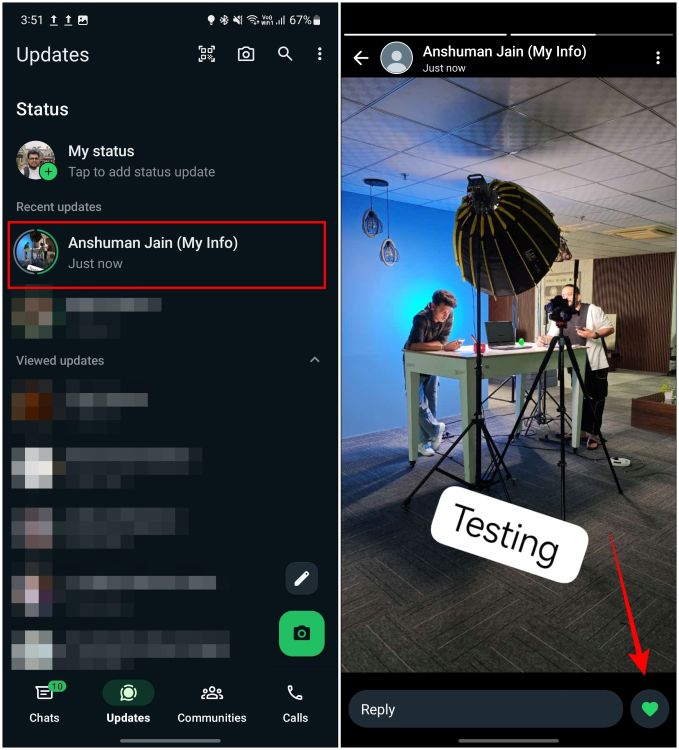
When the other person sees the status views, they will see a heart icon on your display picture. This indicates that you have liked their status. They will also get a notification that you liked their status.
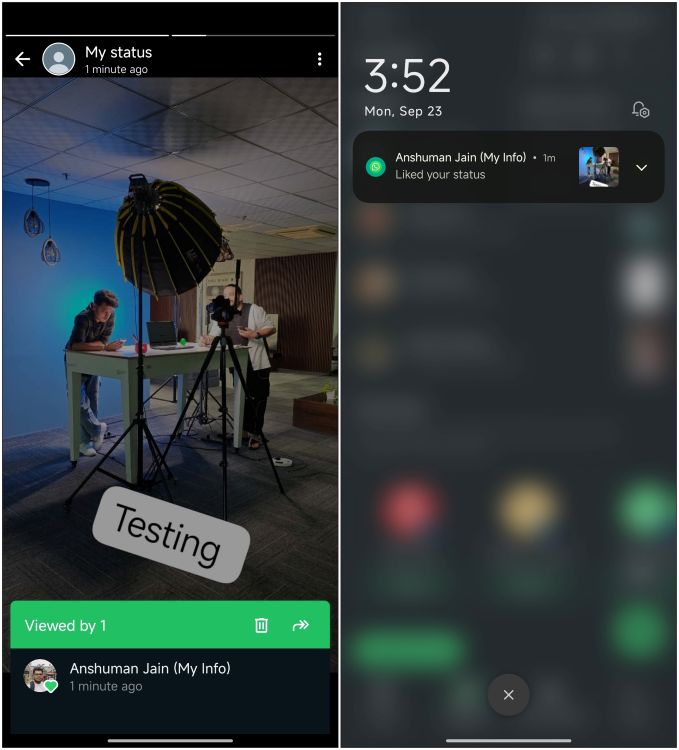
How To React to a Status Update on WhatsApp
If you want to be more expressive, then you can use any of the eight emojis to react to someone’s status. This feature has been available for a while, and you may already know about it. In case you didn’t, here’s how to do it.
- Head over to WhatsApp > Updates and tap on someone’s status.
- Here, tap on the Reply text box at the bottom.
- Now, select any of the available emojis to add your reaction to their status.
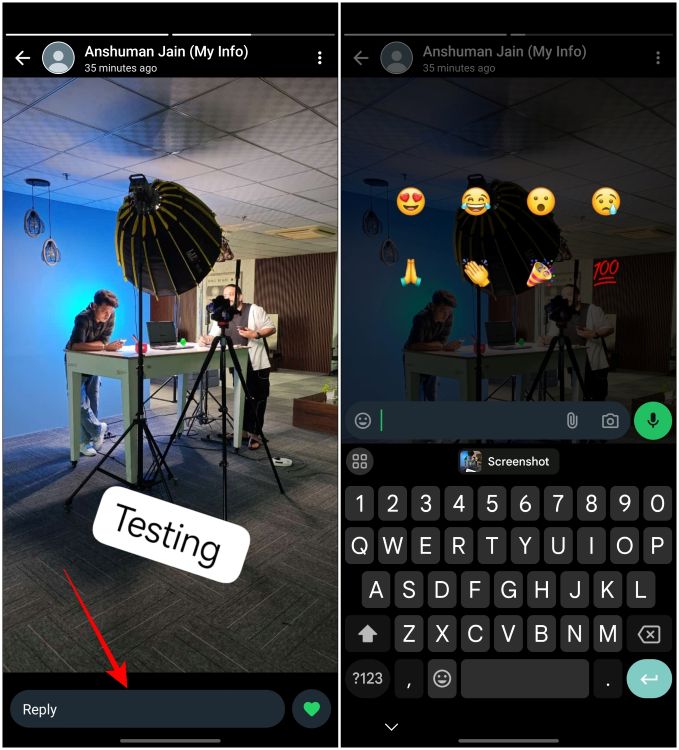
The emoji will be sent as a message reply to their status, and they will only see it when they open your chat.
And… That’s how you can like someone’s status on WhatsApp. The feature alongside WhatsApp Status Mentions has been in development for a while. It is honestly a good and much-needed addition to the app that users have requested for a while now. If you haven’t received the like option yet, then update the app to the latest version.